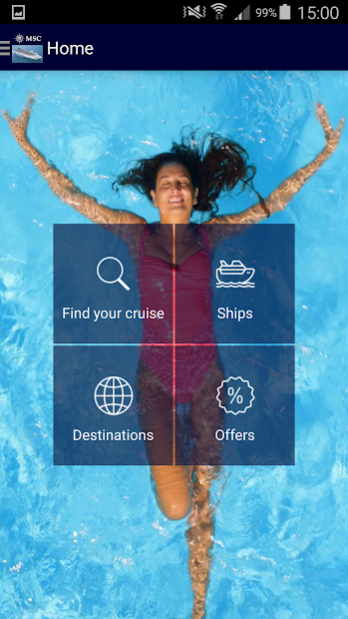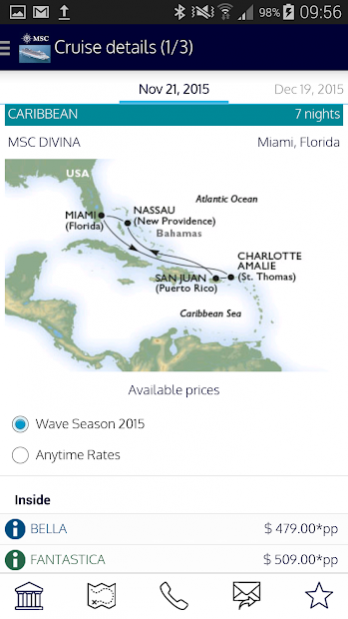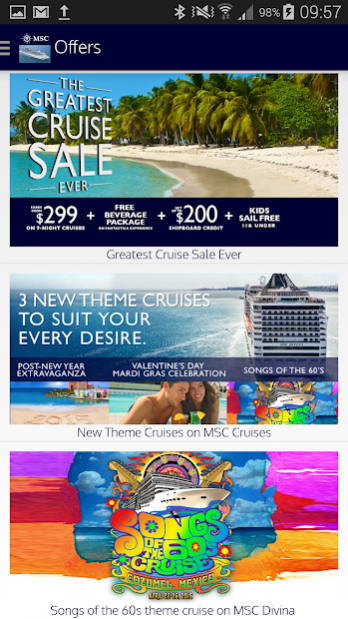MSC Cruises 1.8
Continue to app
Free Version
Publisher Description
Relaxation, Discovery, Enjoyment - MSC Cruises fulfills three wishes in a single holiday.
Only the official MSC Cruises app gives you access to a range of services and benefits that take you to the heart of the holiday you’ve always dreamed of.
By downloading the official MSC Cruises app you’ll have access to the ultimate cruise planning tool.
In an instant, the official MSC Cruises app will take you through the most beautiful holidays in the world, offering a privileged glimpse of heavenly places and truly fascinating cities.
Come aboard the MSC Cruises fleet with a virtual tour and follow the position of MSC Cruises ships in real time as they travel the seas and oceans. Today, all you need is an app to explore the world.
Download the official MSC Cruises app now, it will be your window looking out to sea.
Integrated functions include:
-discover our dream destinations across the world and explore our exciting travel itineraries;
-search for cruises, even without an Internet connection, and pick the one that’s right for you;
-save cruises to your favorites;
-discover the right offer for you and activate push notifications to keep up-to-date with the latest news;
-call the MSC Contact Centre directly from the App and book your cruise;
-come aboard the ships in our splendid fleet with virtual tours, webcams and photos that take you from the deck to the cabins;
-follow the position of ships around the world in real time.
About MSC Cruises
MSC Cruises is a free app for Android published in the Recreation list of apps, part of Home & Hobby.
The company that develops MSC Cruises is MSC Cruises S.A.. The latest version released by its developer is 1.8.
To install MSC Cruises on your Android device, just click the green Continue To App button above to start the installation process. The app is listed on our website since 2019-07-15 and was downloaded 236 times. We have already checked if the download link is safe, however for your own protection we recommend that you scan the downloaded app with your antivirus. Your antivirus may detect the MSC Cruises as malware as malware if the download link to com.msccruises is broken.
How to install MSC Cruises on your Android device:
- Click on the Continue To App button on our website. This will redirect you to Google Play.
- Once the MSC Cruises is shown in the Google Play listing of your Android device, you can start its download and installation. Tap on the Install button located below the search bar and to the right of the app icon.
- A pop-up window with the permissions required by MSC Cruises will be shown. Click on Accept to continue the process.
- MSC Cruises will be downloaded onto your device, displaying a progress. Once the download completes, the installation will start and you'll get a notification after the installation is finished.